2020年10月10日にリリースされた
js のモジュールハンドラである webpack 5 を早速動かしてみましょう。
macOS Catalina で動作確認済みです。
まずは適当なフォルダを作り、その中に移動します
% mkdir test_webpack % cd test_webpack
node.js がインストールされてない場合はインストールします
% brew install node
package.json の作成
% npm init -y
2020年10月10日の時点で生成される package.json は webpack のバージョンが 4系になっていて古いので、以下のように書き換えてください。
test_webpack/package.json
{
"name": "test_webpack",
"scripts": {
"start": "webpack serve",
"build": "webpack"
},
"devDependencies": {
"webpack": "^5.0.0",
"webpack-cli": "^4.0.0",
"webpack-dev-server": "^3.11.0"
},
"dependencies": {}
}
node_modules の中身をインストールします
% npm install
test_webpack/webpack.config.js を作成
const path = require('path');
module.exports = {
mode: 'development',
entry: './src/index.js',
devServer: {
contentBase: './dist',
open: true
},
output: {
filename: 'bundle.js',
path: path.resolve(__dirname, 'dist'),
},
};
test_webpack/src/index.js を作成
document.addEventListener('DOMContentLoaded', function() {
document.body.textContent = 'from src/index.js';
});
test_webpack/dist/index.html を作成
<!DOCTYPE html>
<html>
<head>
<title>c'est index.html</title>
</head>
<body>
<script src="bundle.js"></script>
</body>
</html>webpack dev server を起動
% npm run start
以下のような画面が出れば成功です!
下記記事を参考にしました。
最新版で学ぶwebpack 5入門
https://ics.media/entry/12140
webpack を学ぶのにおすすめ書籍。
webpack 実践入門
速習webpack 速習シリーズ

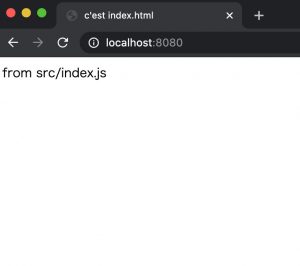


コメント