前回に続き、今度は typescript が動くようにしましょう。
前回: webpack 5 をとりあえず動かす
https://nomad.office-aship.info/webpack5-tutorial
typescript のコンパイルに必要なツールをインストールします。
npm i -D typescript ts-loader
以下のファイルを追加します。
test_webpack/tsconfig.json
{
"compilerOptions": {
"sourceMap": true,
"target": "es2020",
"module": "es2020"
}
}
webpack.config.js を以下のように書き換えます。
test_webpack/webpack.config.js
const path = require('path');
module.exports = {
mode: 'development',
entry: './src/index.ts',
devServer: {
contentBase: './dist',
open: true
},
output: {
filename: 'bundle.js',
path: path.resolve(__dirname, 'dist'),
},
module: {
rules: [
{
test: /\.ts$/,
use: 'ts-loader',
},
],
},
resolve: {
extensions: [
'.ts', '.js',
],
},
};
test_webpack/src/index.js を
test_webpack/src/index.ts にリネームします。
以下のコマンドでコンパイルできます(index.ts のファイルを適当に書き換えるとエラーがでます、typescript のコンパイラが動いてることが確認できます)
% npm run build
webpack dev server を起動
% npm run start
以下のような画面が出れば成功です!
webpack を学ぶのにおすすめ書籍。
webpack 実践入門
速習webpack 速習シリーズ

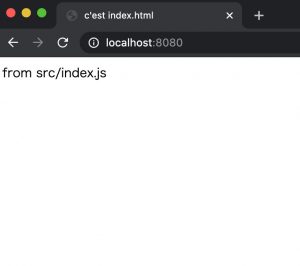


コメント